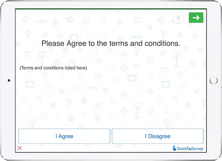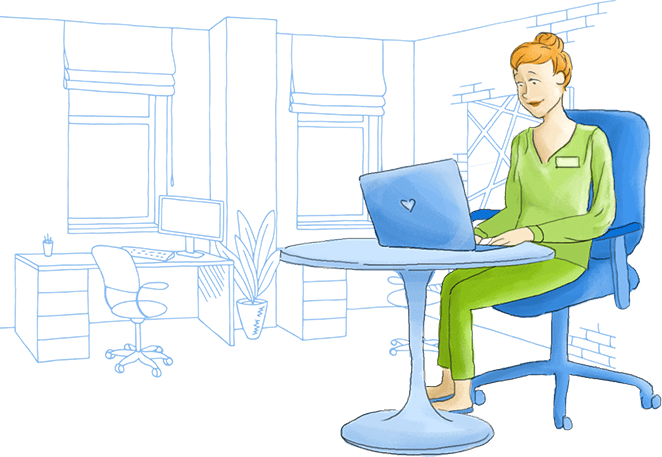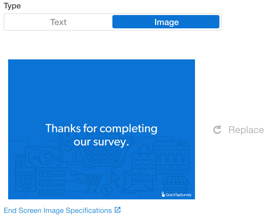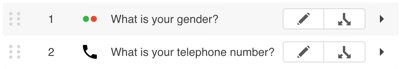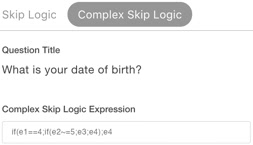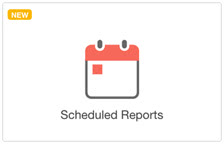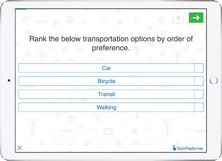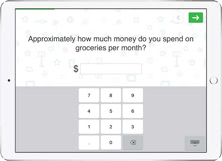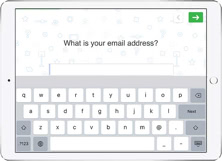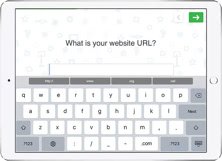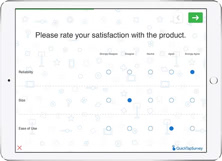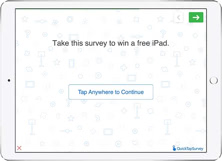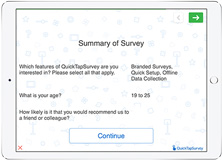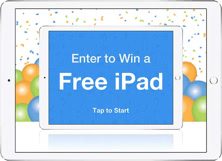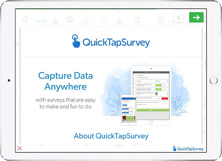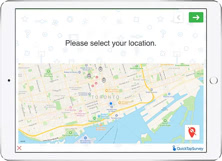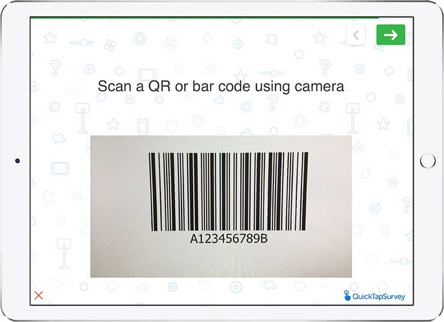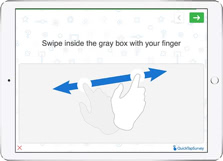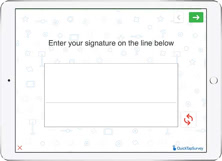Survey Design
-
Survey Theme Library
Choose one of many pre-designed themes.

-
Survey Template Library
Browse our library of over 80 survey examples.
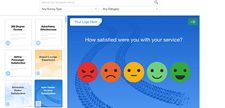
-
Custom Background Image
Brand and customize your survey by adding your own background image.

-
Custom Start Screen
Fully brand your start screen by displaying a custom image on the entire screen.
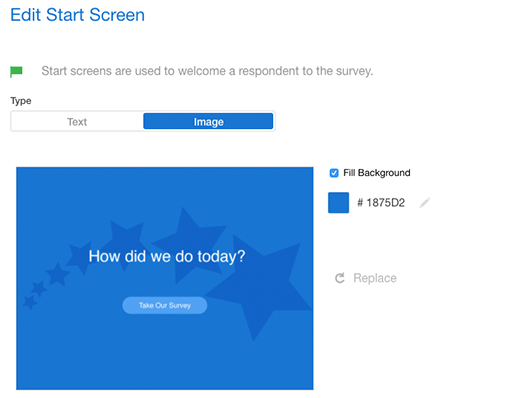
Survey Functionality
-
Survey Looping
Automatically restart survey upon completion.

-
International Language Support
Create surveys in any language which is supported by the UTF-8 character set.
-
Multiple Choice Randomization
Randomizes the answer order every time the question is loaded.
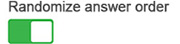
-
Basic Skip Logic
Add simple skip logic to your surveys based on a condition.
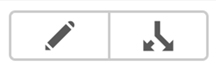
-
Auto-Reply Emails
Instantly send a follow-up email that can be completely customized.
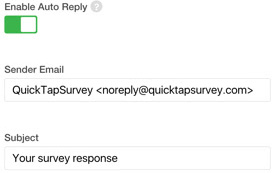
-
Custom design for web app (white label)
Re-brand the QuickTapSurvey web application with your own logo, colors and a custom URL.

-
Kiosk
-
Lock survey so users can’t exit
Set an exit code so users can't exit the survey. Ideal when using your tablet as a kiosk.
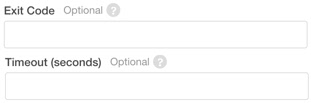
-
Auto-restart survey when abandoned
Restart the survey if it has been abandoned for a specified amount of time (in seconds). Ideal when using your tablet as a kiosk.
-
Kiosk Uptime Reporting
Report on which kiosks are currently active.

-
Kiosk Downtime Notifications
Receive a notification if one of your kiosks is not running.

Reporting & Analytics
-
Survey Reporting Dashboard
Analyze survey results online using system generated pie charts, bar charts and tables.
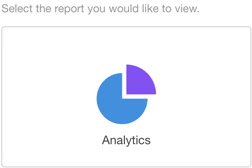
-
Select a Random Winner
Select a random winner from survey responses.

-
Customer Satisfaction Report
Report on-going satisfaction scores to measure the short-term happiness of your customers.
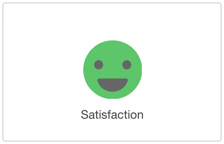
-
Net Promoter Score® (NPS®) Report
Report on-going NPS® scores to measure the long-term happiness and loyalty of your customers.
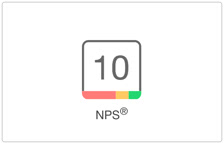
-
Professional Management Reports
Generate professional PDF reports to share your survey results with others.

Integrations
Customer Support
-
Online Training
Receive complimentary online training sessions.
-
Personalized Training
Receive a complimentary training session for all members of your team.
Question Types
-
General Question Types
-
Two Choices
Select one of two choices.
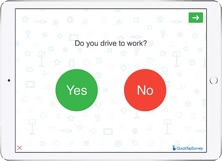
-
Date Picker
Select a date.

-
Text - Single Line
Enter text input on one line with configurable shortcut keys.
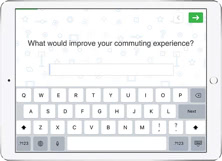
-
Text - Paragraph
Enter text input that spans multiple lines.
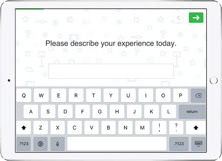
-
Number
Enter a number.

-
Phone
Enter a phone number.
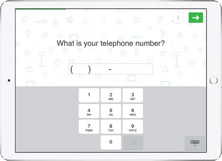
-
ZIP/Postal Code
Enter a zip or postal code.

-
Multiple Choice - Text
Select one or more answers from a list of up to 36 possible answers.
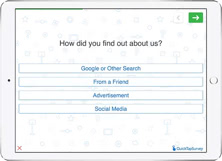
-
Multiple Choice - Images
Select one or more answers from up to 8 displayed images.
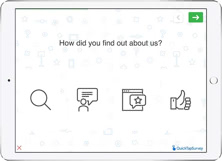
-
Satisfaction, Feedback and Ratings Question Types
-
Sliding Scale
Select a value within a pre-defined range.
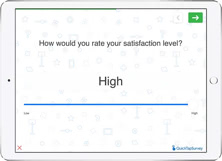
-
Star Rating
Rate a given statement or scenario.
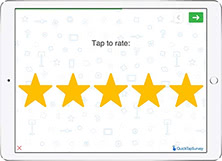
-
Satisfaction Rating
Indicate how satisfied you are with a given statement or scenario.
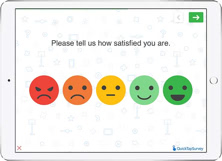
-
Net Promoter Score® (NPS®)
Indicate likelihood to recommend.
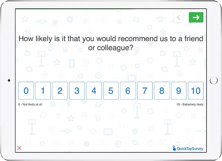
-
Displaying Content and Media
-
Website
Show a website to the user.

-
YouTube Video
Show a YouTube video to the user.
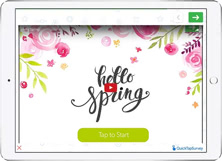
-
Advanced Question Types
-
Stop Watch
Record time elapsed.
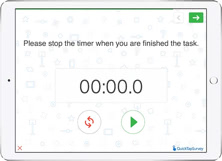
-
Photo Capture
Take a photo with a camera-equipped tablet or phone.

-
Terms and Conditions
Display terms & conditions for the user to accept and decline.