Over 35 Types of Survey Questions
From simple input to on-screen displays, QuickTapSurvey has you covered.
Create My First Survey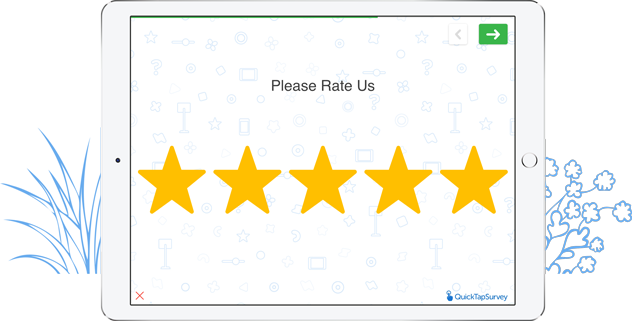
-
Canadian Postal Code
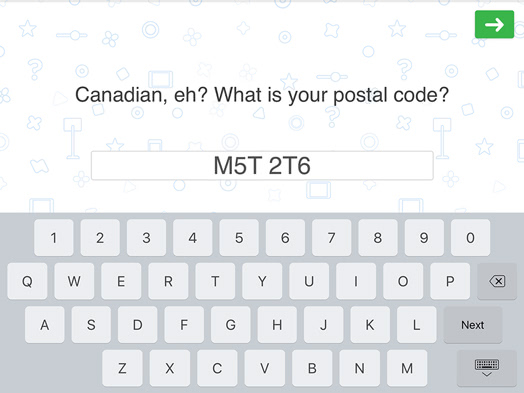
Canadian Postal Code
Canadian Postal Code is used to enter a postal code for any address in Canada. The user can enter letters and numbers without having to switch the keyboard! For each character, input is restricted to only letters or numbers which makes it impossible to enter an incorrectly formatted postal code and speeds up data entry significantly.
Examples
- What is your postal code?
- Enter your office postal code.
-
Currency Amount
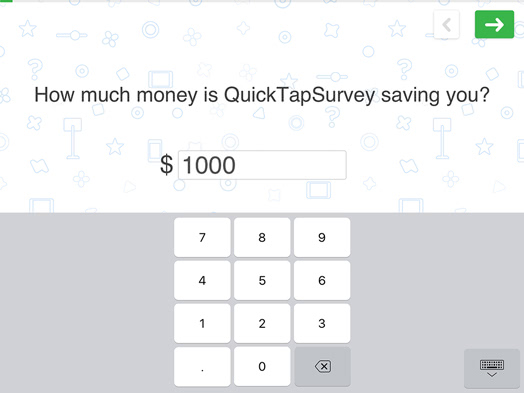
Currency Amount
Currency Amount is used to enter monetary values. It restricts the user to only two digits after the decimal. With the custom number keypad, there is no keyboard to switch and invalid characters cannot be entered.
Examples
- What was your transaction amount?
- How much would you pay for this product?
- What is your annual budget for marketing?
- Decimal Number
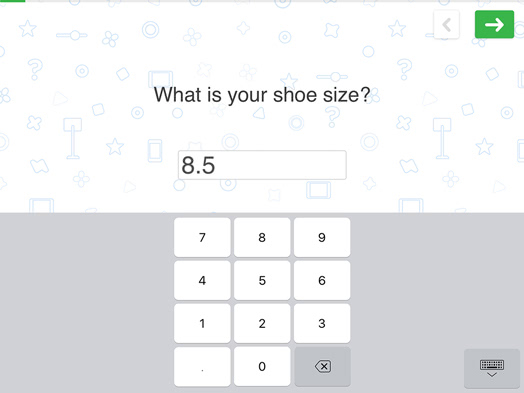
Decimal Number
Decimal Number is used to enter decimal values. With the custom number keypad, there is no keyboard to switch and invalid characters cannot be entered.
Examples
- What is your GPA?
- What is your shoe size?
- Enter length of object.
-
Email Address
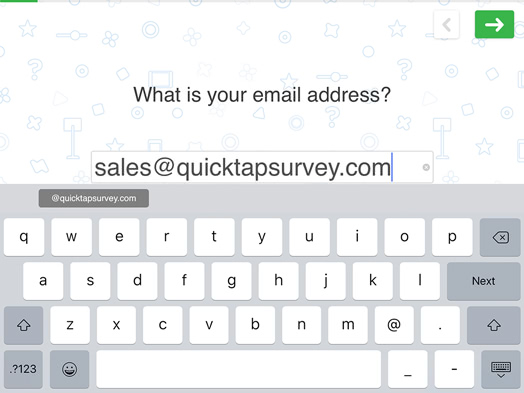
Email Address
Email Address is used to enter email addresses. The keyboard includes commonly used characters for email including '@'.
Examples
- What is your email address?
- Enter work email address.
-
Number
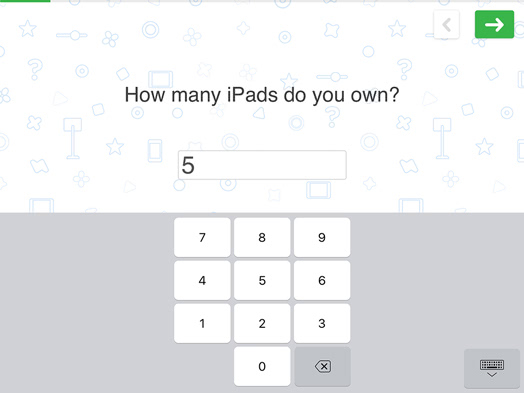
Number
Number is used to enter numerical values. With the custom number keypad, there is no keyboard to switch and invalid characters cannot be entered.
Examples
- What is your age?
- How many vacations have you taken in the last year?
- How many iPads do you own?
-
Telephone - International
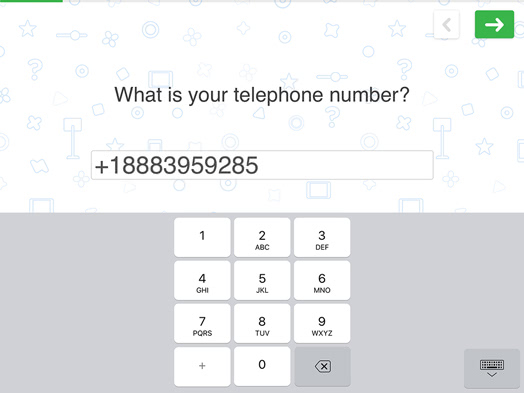
Telephone - International
Telephone Number - International is used to enter an International phone number. With the custom telephone keypad, there is no keyboard to switch and invalid characters cannot be entered.
Examples
- What is your telephone number?
- Enter your office phone number
-
Telephone - US & Canada
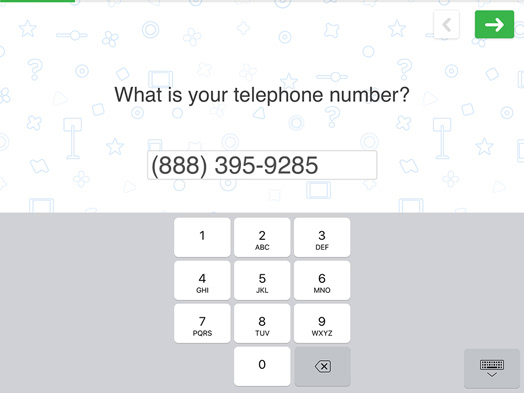
Telephone - US and Canada
Telephone Number is used to enter a North American phone number. With the custom telephone keypad, there is no keyboard to switch and invalid characters cannot be entered. The phone number is formatted which makes it easy to read and verify.
Examples
- What is your telephone number?
- Enter your office phone number.
-
Serial Number (Alphanumeric)
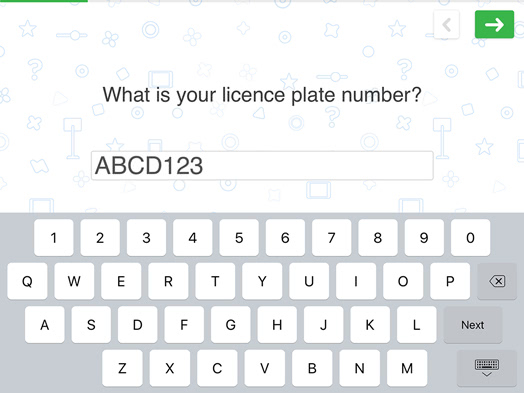
Serial Number (Alphanumeric)
Serial Number (Alphanumeric) lets the user enter letters and numbers without having to switch the keyboard! This reduces the total number of taps, restricts the entry of invalid characters and speeds up data entry significantly.
Examples
- What is your license plate number?
- What is your account id?
- Enter serial number
-
Text - Multi Line
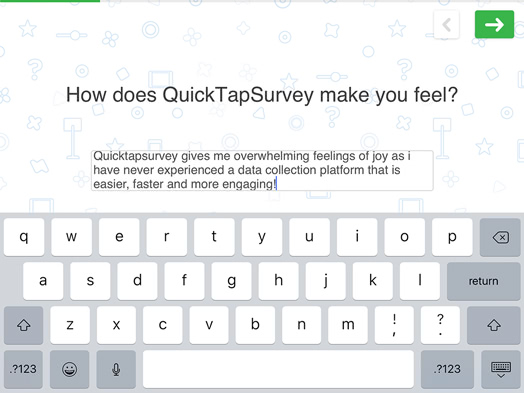
Text - Multi Line
Text - Multi Line is used to enter any text input on more than one line.
Examples
- Enter your comments.
- How can we improve this product?
- Describe what you liked best about the event.
-
Text - Single Line
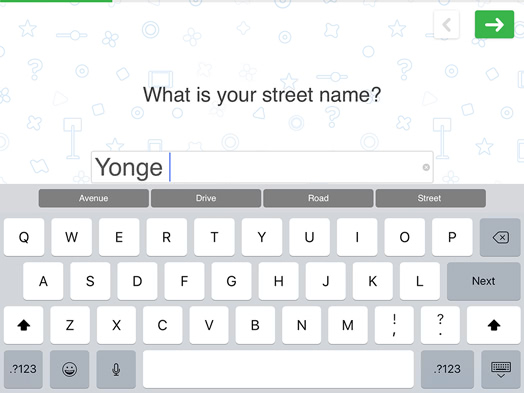
Text - Single Line
Text - Single Line is used to enter any text input on one line. Shortcuts can also be added to the keyboard to speed up data entry.
Examples
- What is your full name?
- How can we improve this product?
- What is your corporate title?
-
US Zip Code
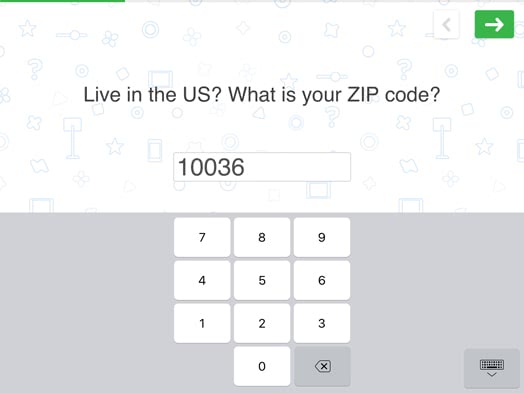
US ZIP Code
US ZIP Code is used to enter a ZIP code for any address in the US. With the custom ZIP code keypad, there is no keyboard to switch and invalid characters cannot be entered. The ZIP code is formatted which makes it easy to read and verify.
Examples
- What is your ZIP code?
- Enter your office ZIP code.
-
Website URL
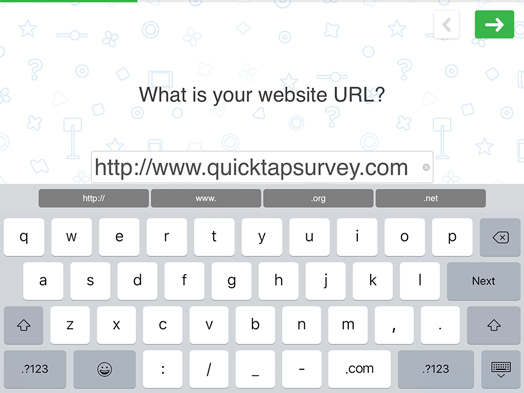
Website URL
Website URL is used to enter a website URL. The keyboard includes commonly used characters for websites.
Examples
- What is your website URL?
- What is your company website?
-
Date Picker
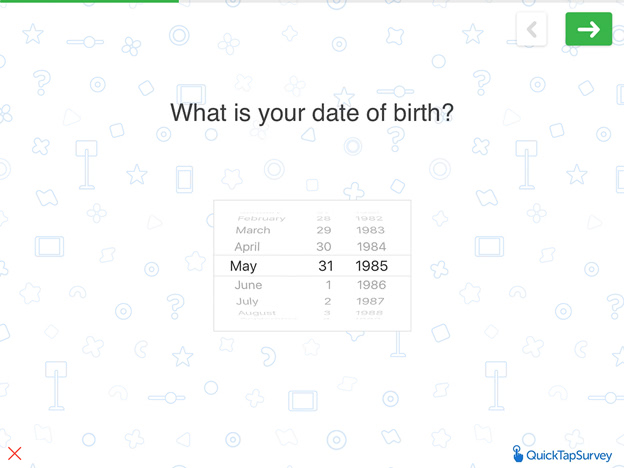
Date Picker
Date Picker is used to enter a date. With the picker tool, it is very easy to enter a date and invalid characters cannot be entered.
Examples
- What is your birthday?
- When is your next vacation?
- Enter the date you started your employment.
-
Gender
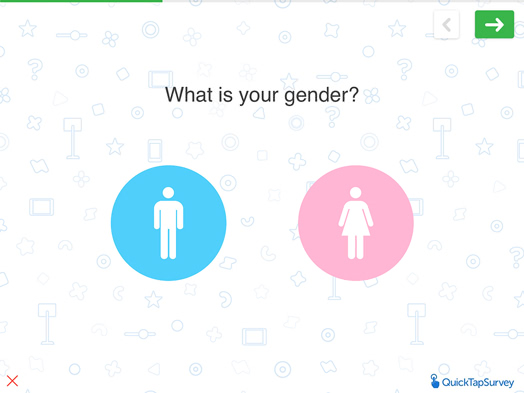
Gender (Male or Female)
Gender (Male or Female) is used to enter gender. The buttons are large, colored, intuitive and easy to tap.
Examples
- Are you male or female?
- What is the gender of your oldest child?
- What is the sex of your pet?
-
List Picker
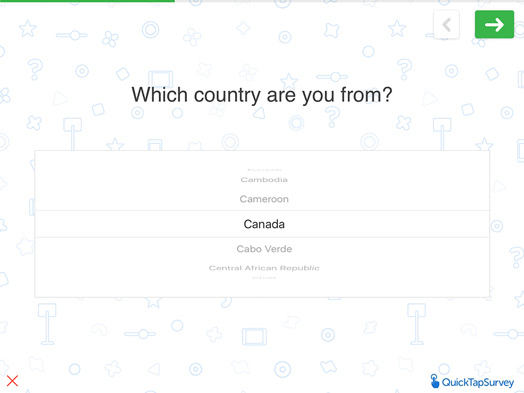
List Picker
List Picker is used to select one answer from a list of possible answers.
Examples
- What state do you live in?
- What make of car do you drive?
- Which university did you attend?
-
Matrix - Likert Scale
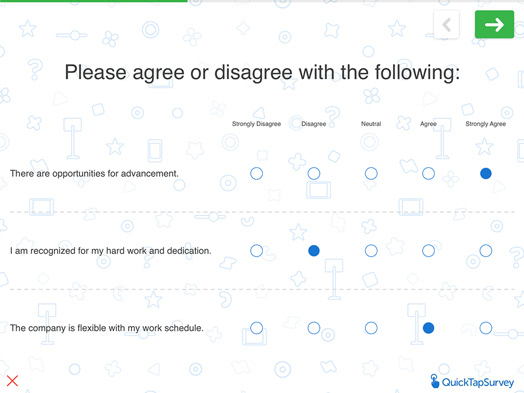
Matrix - Likert Scale
Matrix - Likert Scale lets you measure attitudes, opinions, and beliefs from one extreme to the other using a five-point rating scale.
Examples
- Please agree or disagree with the following.
- Please state your opinions on the scale below.
- To what extent do you agree with the statements below?
-
Multiple Choice - Image Many Answers
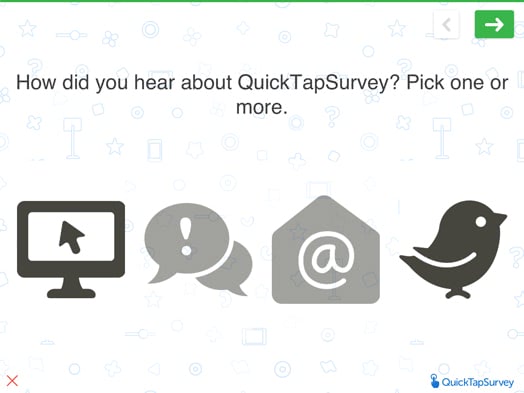
Multiple Choice - Image Many Answers
Multiple Choice - Image Many Answers is used to select one or more answers from up to 8 displayed images. Behind the scenes, this works just like a regular multiple choice - many answers question. There is also the option to display text underneath the images.
Examples
- Which of the following would you be interested in purchasing?
- How did you learn about our event?
- What changes would improve our product?
-
Multiple Choice - Image Single Answer
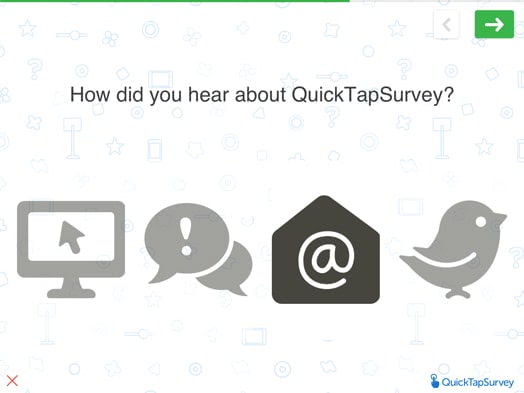
Multiple Choice - Image Single Answer
Multiple Choice - Image Single Answer is used to select one answer from up to 8 displayed images. Using custom images instead of text brings a survey to life and allows for brand recognition, faster input and a richer user experience. There is also the option to display text underneath the images. Behind the scenes, this works just like a regular multiple choice question.
Examples
- How would you prefer to be contacted?
- What is your favorite restaurant?
- How did you hear about our company?
-
Multiple Choice - Many Answers
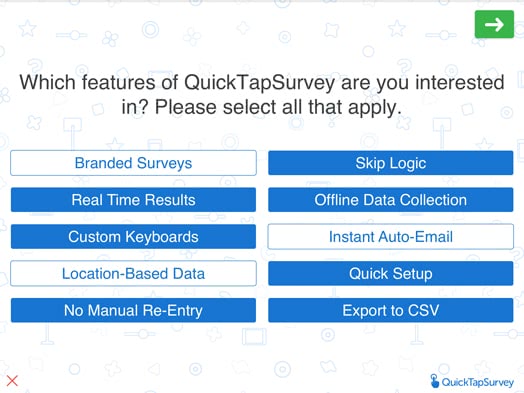
Multiple Choice - Many Answers
Multiple Choice - Many Answers is used to select one or more answers from a list of 36 possible answers.
Examples
- Which of our products have you used?
- Which countries have you traveled to?
- What features are most important to you? Select all that apply.
-
Multiple Choice - Single Answer
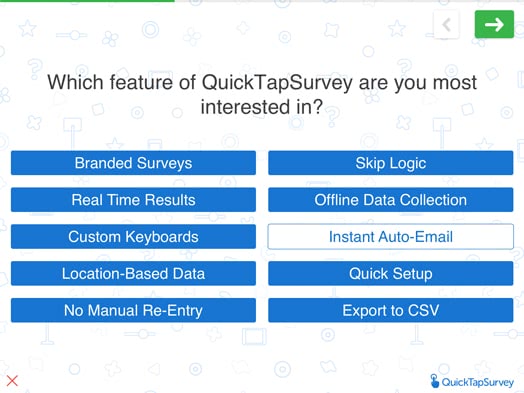
Multiple Choice - Single Answer
Multiple Choice - Single Answer is used to select one answer from a list of 36 possible answers.
Examples
- What is your favorite Canadian hockey team?
- What motivated you to attend this conference?
- What is the highest level of education that you have completed?
-
Net Promoter Score® (NPS®)
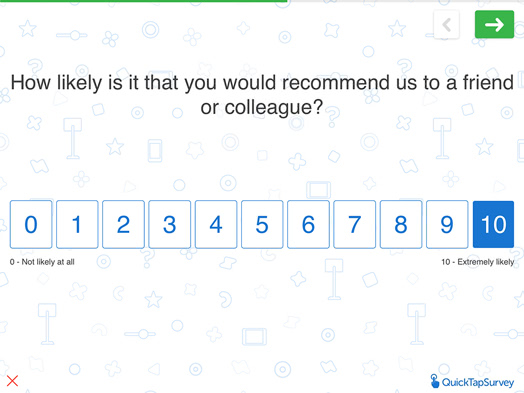
Net Promoter Score® (NPS®)
Indicate likelihood to recommend.
Examples
- How likely is it that you would recommend our company to a friend or colleague?
- How likely is it that you would recommend our product to a friend or colleague?
- How likely is it that you would recommend our service to a friend or colleague?
-
Ranking
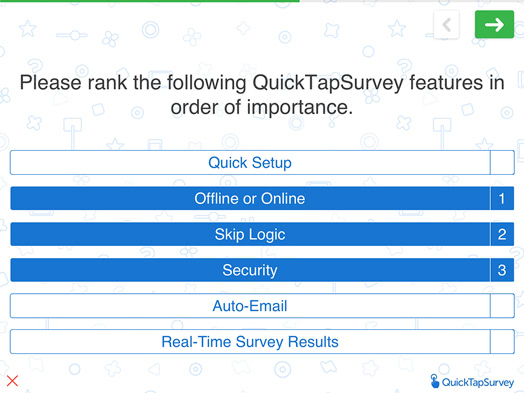
Ranking
Ranking is used to rank a list of up to six pre-defined answers.
Examples
- Please rank the following colors.
- Rank your favorite Presidents.
-
Satisfaction Rating
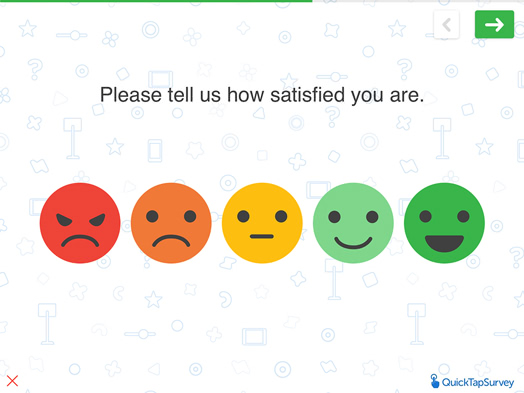
Satisfaction Rating
Satisfaction Rating is used to indicate how satisfied a survey taker is with a given statement or scenario.
Examples
- How was your experience today?
- Please tell us how satisfied you are.
- Please indicate how happy you are with our service.
-
Sliding Scale
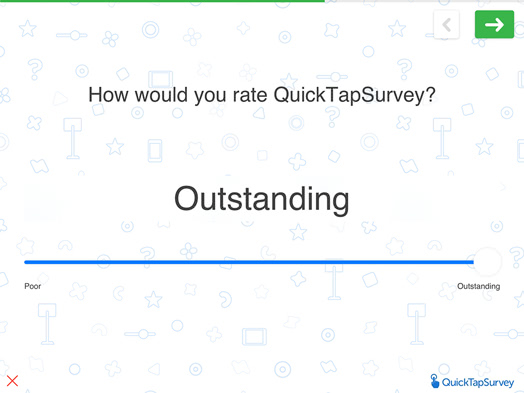
Sliding Scale
Sliding Scale is used to select a value within a pre-defined range.
Examples
- How would you rate your knowledge of our product?
- How difficult was it to find the information you were looking for?
-
Star Rating
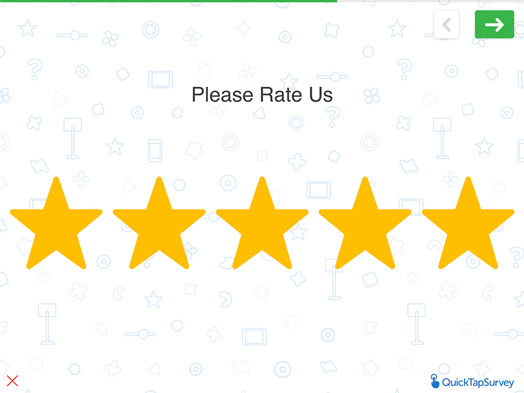
Star Rating
Star Rating is used to rate a given statement or scenario.
Examples
- How was your overall experience at our hotel?
- How would you rate the venue and catering?
-
Stop Watch
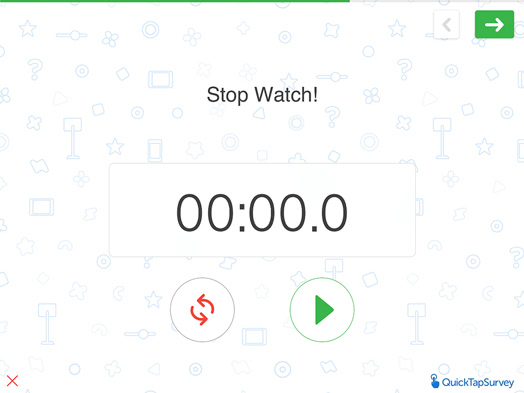
Stop Watch
Stop Watch is used for recording time elapsed. The user can specify when to start, stop, restart, and reset the timer.
Examples
- Record the amount of time for 10 of your pulse counts.
- How long does it take for you to say 'QuickTapSurvey' 3 times quickly?
-
True or False
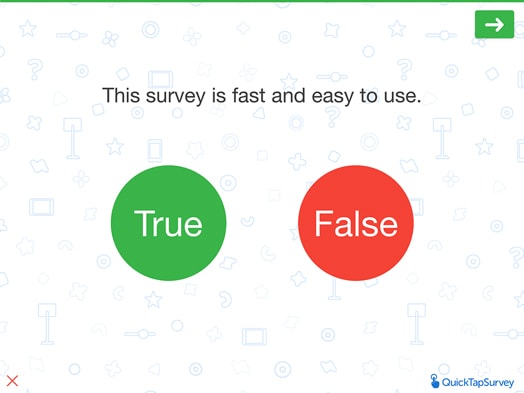
True or False
True or False is used to agree or disagree with a statement. The buttons are large, colored, intuitive and easy to tap.
Examples
- This survey is fast and easy to use.
- Apples are better than oranges.
-
Yes or No
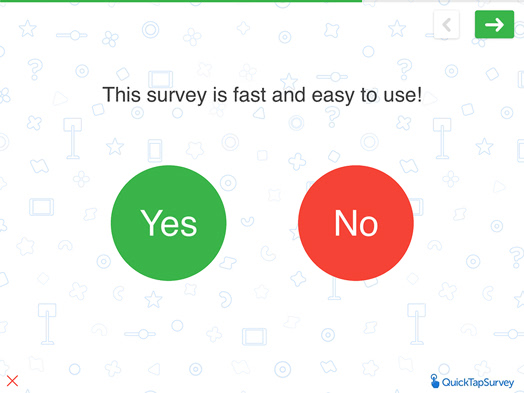
Yes or No
Yes or No is used for questions that can be answered with a yes or a no. The buttons are large, colored, intuitive and easy to tap.
Examples
- Did you have fun today?
- Do you currently use this product?
- Would you recommend this product to a friend?
-
Image Display (Splash Screen)
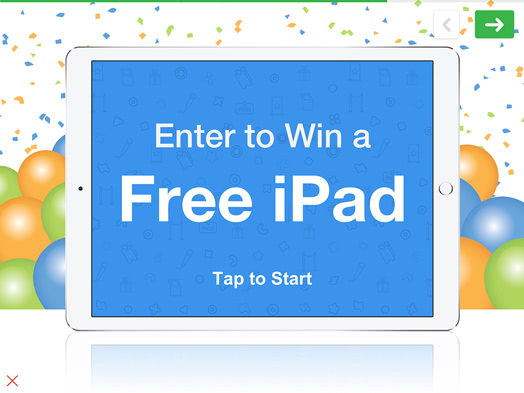
Image Display (Splash Screen)
Image Display is used to display an image to the survey-taker. This image covers the visible area of the screen above the navigation bar and hides the survey background completely.
Examples
- Show a full screen image to attract attention.
- Show a chart or graph.
- Show a table.
-
PDF Viewer
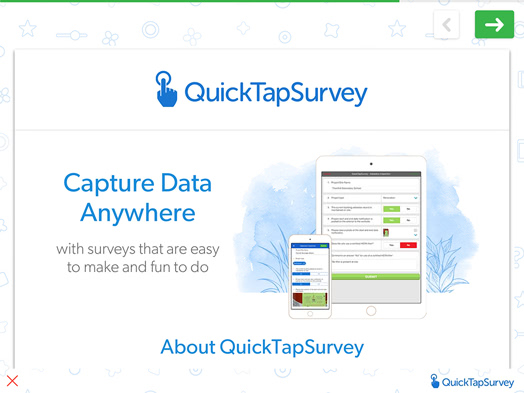
PDF Viewer
PDF Viewer is used to show any PDF document on the entire screen.
Examples
- Show product information.
- Show a manual.
- Show a floor plan.
-
Summary
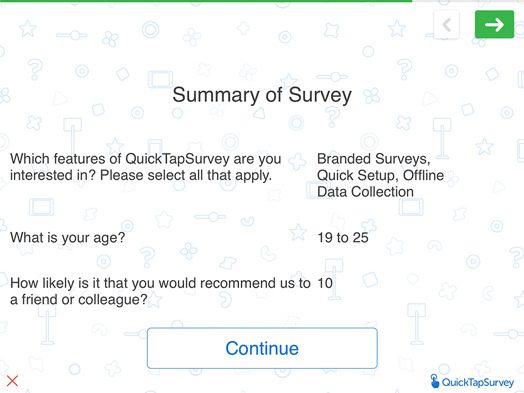
Summary
Summary is used to display all of your answers to the previous questions on one screen.
Examples
- Verify answers prior to submitting.
-
Text Display
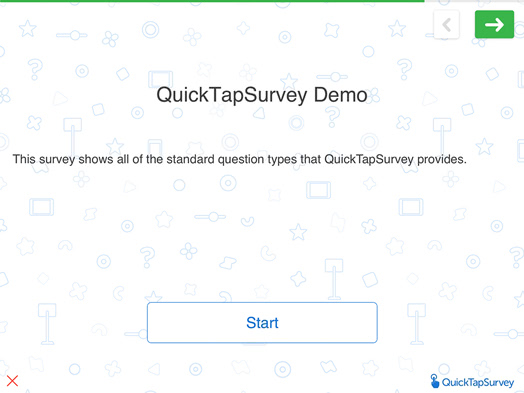
Text Display
Text Display is not used to collect data but serves many purposes in QuickTapSurvey. For example, it can be used to help the user navigate through the survey, provide instructional text or divide the survey into sections. It is made up of a title, text and button.
Examples
- Please complete this survey for a chance to win $1000. It will only take 2 minutes.
- Thank you for completing this survey. We value your opinion.
- The next set of questions relate to the appearance of the restaurant.
-
Website Viewer
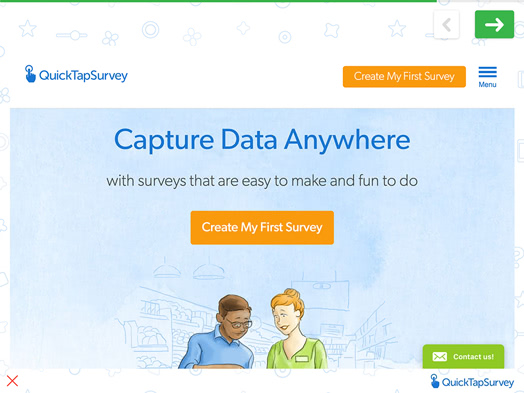
Website Viewer
Website Viewer is used to show any content from the Internet on the entire screen.
Examples
- Show a brochure.
- Show a website or microsite.
- Show a photo album.
-
Youtube Video
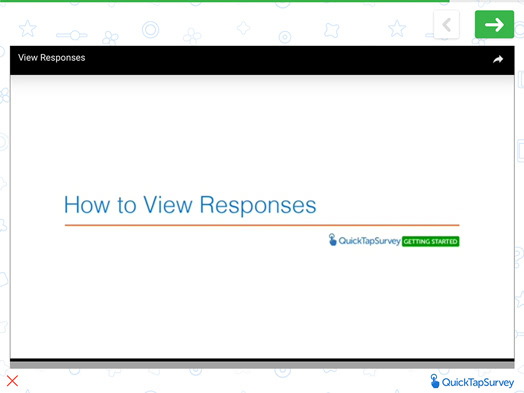
YouTube Video
YouTube Video is used to show a video to the user.
Examples
- Show an advertisement and get feedback.
- Show a training video and ask follow up questions.
- Show a movie trailer and ask for a rating.
-
Map Point
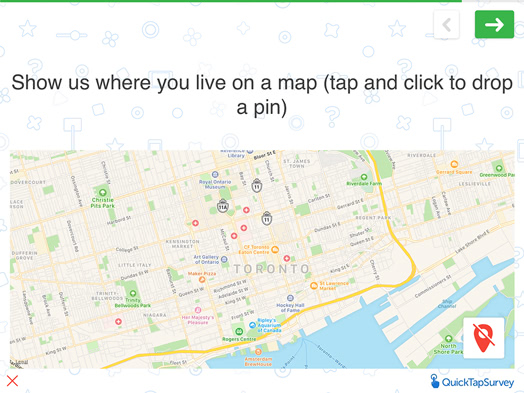
Map Point
Map Point is used to specify the longitude and latitude of any geographical location. The map is configured to start at a specific point and uses GPS to focus on the current location of the device.
Examples
- Where do you live?
- Where do you work?
- Where did you just come from?
-
Photo Capture
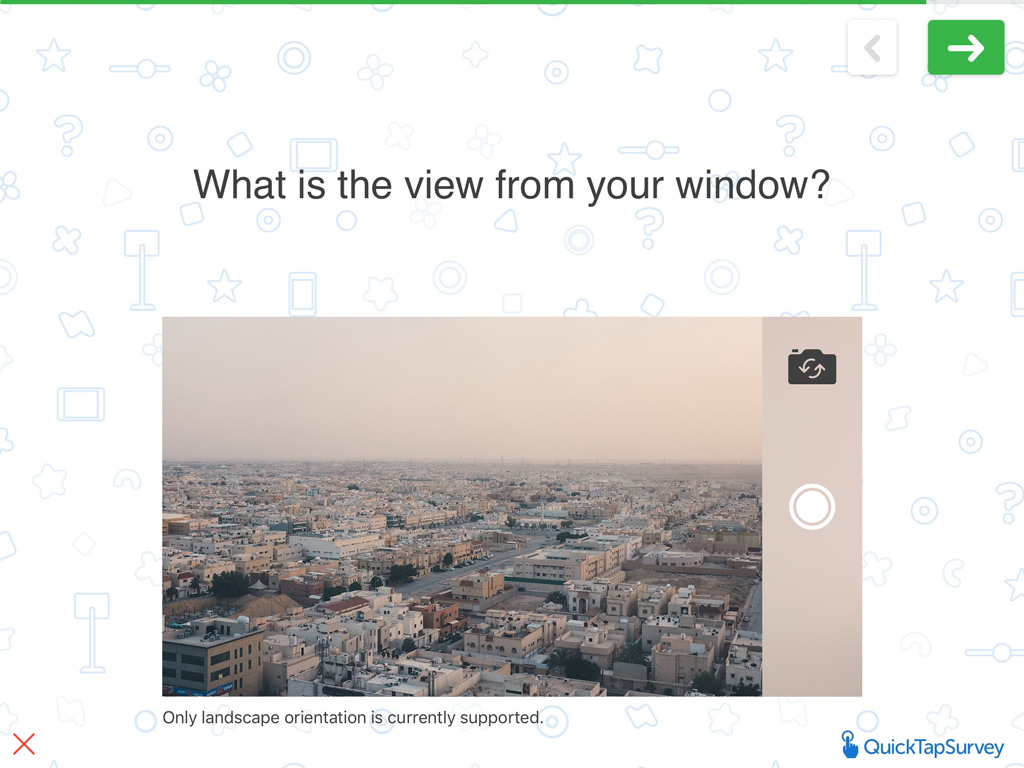
Photo Capture
Photo Capture is used to take a photo with a camera-equipped tablet or phone.
Examples
- Please take a photo.
-
QR & Barcode Scanner
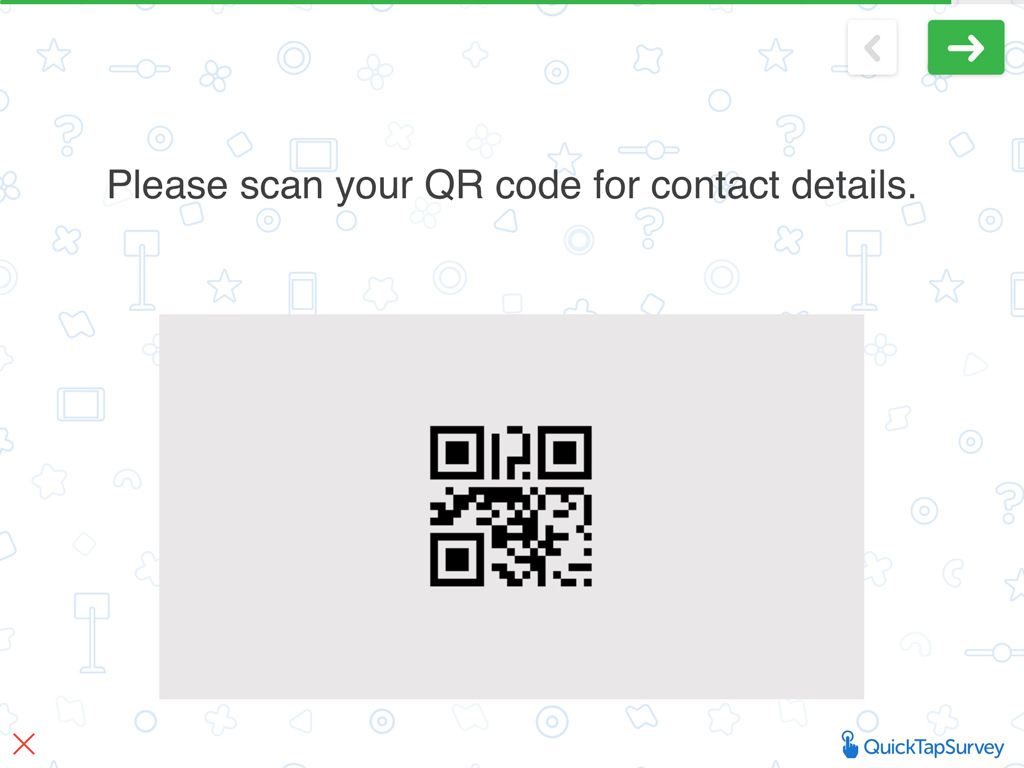
QR & Barcode Scanner
QR & Barcode Scanner is used to scan any QR code that contains information such as contact details or URLs.
Examples
- Please scan your QR code.
- Please scan your tradeshow badge.
-
Scratch Card (Swipe to Reveal)
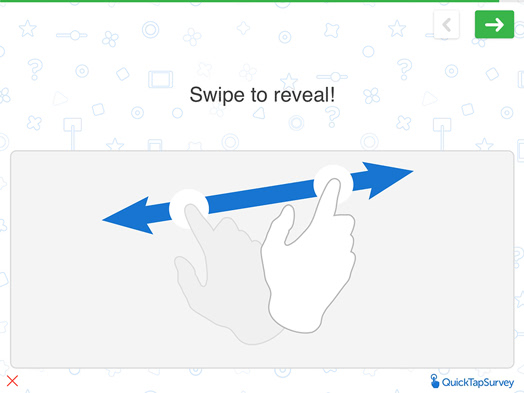
Scratch Card (Swipe to Reveal)
Swipe to Reveal is used to uncover one of eight hidden images.
Examples
- Allow users to win an instant prize.
- Reveal information.
- Reveal interesting facts.
-
Signature Capture
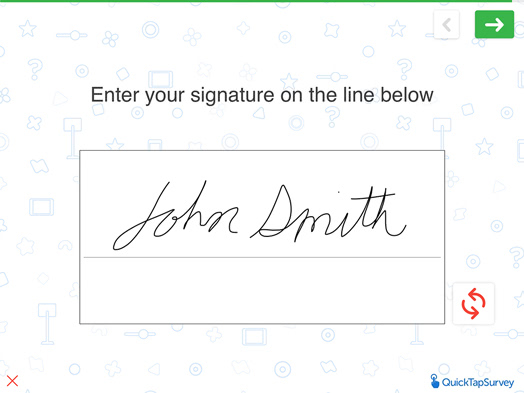
Signature Capture
Signature Capture is used to take a signature directly on the device screen.
Examples
- Please sign on the line below.
-
Terms & Conditions
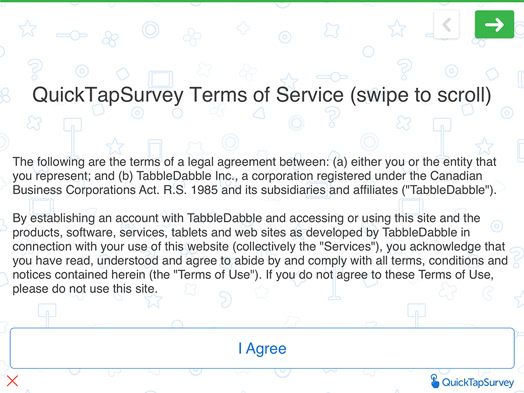
Terms & Conditions
Terms & Conditions is used to display terms & conditions for survey-takers to review.
Examples
- Please read these terms & conditions carefully.
- By tapping Accept, I acknowledge that I have read, understand and agree to the terms & conditions below.
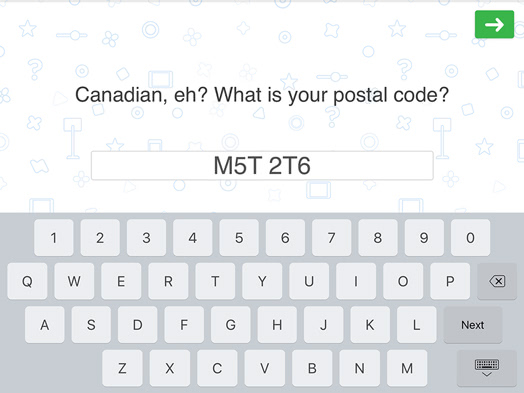
Canadian Postal Code
Canadian Postal Code is used to enter a postal code for any address in Canada. The user can enter letters and numbers without having to switch the keyboard! For each character, input is restricted to only letters or numbers which makes it impossible to enter an incorrectly formatted postal code and speeds up data entry significantly.
Examples
- What is your postal code?
- Enter your office postal code.